Godot Drone Simulator
A downloadable game for Windows, macOS, and Linux
Download NowName your own price
This is a drone simulator prototype made with Godot, with controls based on real-life drones. In other words, PID controllers everywhere!
In the project's current state, the drone features 4 control modes, represented by the LED on the back:
- Red light (default): acro mode - ideal for racing and freestyle
- Blue light: level mode - stick input controls the angle of the drone
- Yellow light: speed mode - stick input controls the speed of the drone
- Green light: position mode - you control the drone's target position, which it will track the best it can.
- Additionally, all modes except acro have a safety mode that will trigger if the drone banks past a threshold angle: the mode light will blink red, and the drone will try to get upright and land on its own.
Several camera options are available as well:
- Follow cam: third person view, follows the drone
- FPV cam: fly from the pilot's seat, this is recommended for acro mode (fisheye effect is available)
- Fixed cam: overall view, not movable
- Fly around cam: you can place this one wherever you want with the keyboard and mouse
The drone can only be flown with a controller. Controls are the following (based on an XBox controller):
| Left stick | Pitch / Roll |
| Right stick | Throttle / Yaw |
| A | Cycle modes |
| Y | Cycle cameras |
| Select | Respawn |
You can customize controls and use any controller or radio transmitter recognized by your computer.
If you encounter any issues, please report them on GitHub.
| Status | Prototype |
| Platforms | Windows, macOS, Linux |
| Rating | Rated 4.7 out of 5 stars (3 total ratings) |
| Author | Cykyrios |
| Genre | Simulation |
| Made with | Blender, Godot, GIMP, Audacity |
| Tags | 3D, Flight, Godot |
| Average session | A few minutes |
| Languages | English |
| Inputs | Xbox controller, Gamepad (any), Playstation controller |
Download
Download NowName your own price
Click download now to get access to the following files:
Drone_v0.1_linux
External
Drone_v0.1_windows
External
Drone_v0.1_mac
External
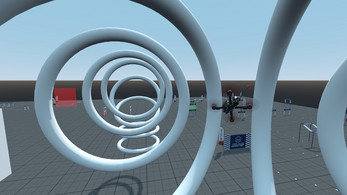
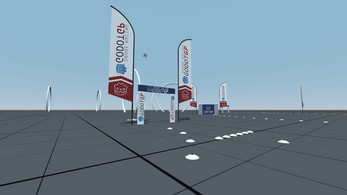



Comments
Log in with itch.io to leave a comment.
I didn't even understand how to take off. Disappointed :(
how to take off?
Hi, to get the props spinning, you need to press the "arm" key/switch (you can customize it in the settings) while the throttle is all the way down.
Hi, I've tried to do it, but it still doesn't work. Have you an idea of why ?
Hi, depending on how you set up the controls (make sure axes are calibrated, and you have either "arm" or "toggle arm" bound), you need to arm the quad while throttle is all the way down. If you're using "toggle arm", you simply need to press the button once, but if you're using just "arm", this needs to stay on (an actual switch on a flight remote controller, instead of a simple button press). This should be the only reason the quad won't start.
could you make so that u can use just the keyboard to fly and steer because i dont have a X box Controller :/
Hi, I could technically add keyboard support, but I honestly think this wouldn't actually help, as a keyboard just cannot allow for the quick and precise input needed to fly properly (at least for racing and freestyle). I would recommend getting any controller with 2 sticks.